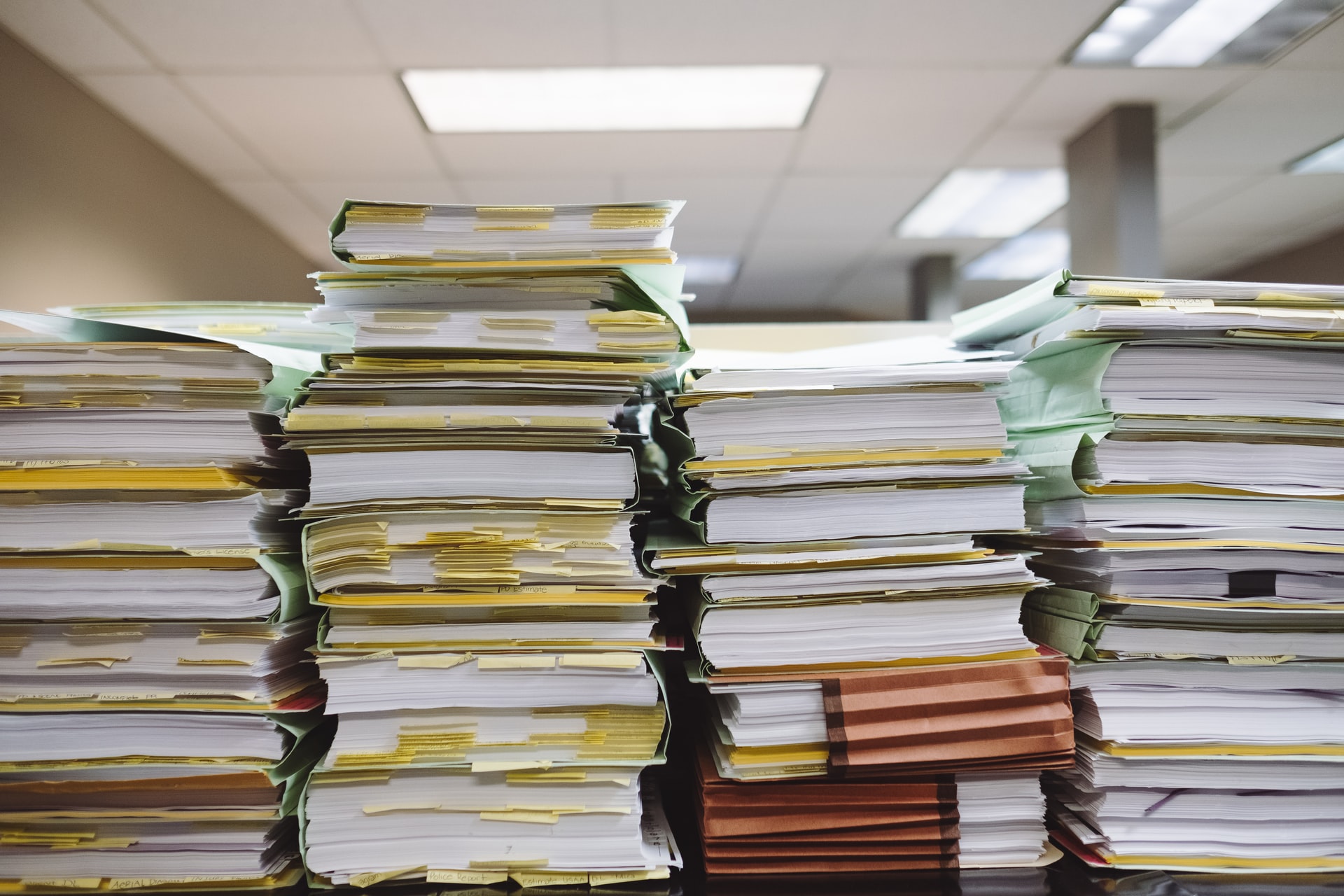
Manage Multiple Kubeconfigs Using ICloud and Kubectx
As a part of my new role, I found myself having to manage a lot of different Kubeconfig files.
Switching between 2 computers, meant it quicly became a mess, to have access to the same configs, all the time.
This is my little guide on how to solve this. Note there might be a better way to do this, if you know of one, then let me know on Twitter :-)
Kubectx
The best way to switch between configs, seams to be Kubectx It’s easy to install, and if you also install fzf then you can even switch between your configs, using an interactive menu. Really cool :-)
Follow the links, for installation etc.
Config files
Normally your config files, goes into the ~/.kube folder My problem is that it does not sync. So I have placed mine in ~/Documents/kubeconfig and turned on iCloud sync
All my config files, are then named kubeconfig- with the name after
Like
kubeconfig-tanzu
kubeconfig-microk8s
etc.
Configure Kubectx
To make Kubectx look into my kubeconfig folder, I found a small command to run
export KUBECONFIG=`ls -1 ~/Documents/kubeconfig/kubeconfig-* | paste -sd ":" -`
It sets the KUBECONFIG variable, to point to the files with the name kubeconfig- from the kubeconfig folder And this is used by Kubectx to provide the list, of my configs.
Configure on startup
Since the files will change, be deleted and added, I need this to be done automaticly.
In ZSH (the shell used in OSX) it easy Just add the line
export KUBECONFIG=`ls -1 ~/Documents/kubeconfig/kubeconfig-* | paste -sd ":" -`
to the end of the ~/.zshrc and it will run, every time you start a new terminal.
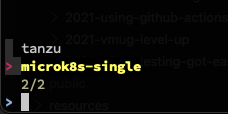
An easy fix, to keep my config files in sync :-)
Hope you found this usefull